Printing a Color Document in Monochrome

|

|

|
The procedure for printing a color document in monochrome is as follows:
Select Quality & Media from the pop-up menu on the Print Dialog
Set black and white photo printing
Check the Black and White Photo Print check box.
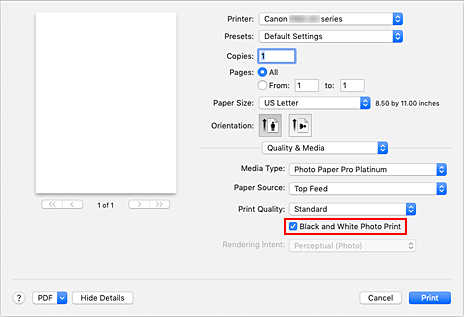
Click Print
When you perform print, the document is converted to grayscale data. It allows you to print the color document in monochrome.
 Note
Note
- During Black and White Photo Print, inks other than black ink may be used as well.

